- User Guide
- Links
Links
Within TeamSpace you can add, edit and tag links related to your project.
How to add a link & create a bookmark?
To add a link, go to the Links tab of your project, click + (New), and click Bookmark or Folder, depending on what you need. Give your new bookmark/folder a name, insert the URL and add a short description.
For every link you can select a topic and/or add a new tag or select from the existing ones.
Click on Related Assets and choose what you would like to add: blog entry, calendar, event, commerce, product, basic, document, message, basic web, message board, wiki, content, etc. Next, from Members and rights, select the level of privacy. Then click Save.
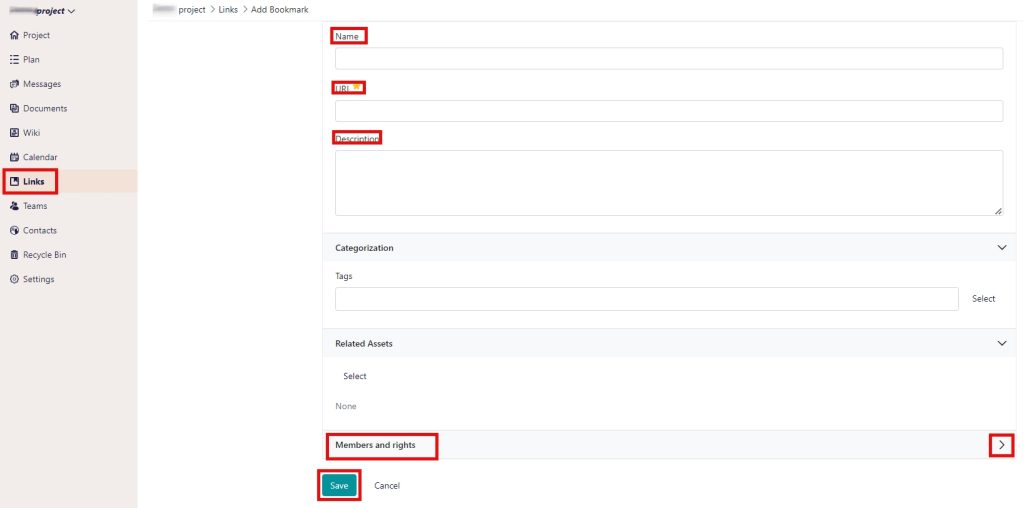 How to edit an item?
How to edit an item?
Once you created a new bookmark you can edit, move, change privacy permissions, subscribe, and/or delete it. Just go to the item you want to edit, click on the three dots on the right and make the changes you need. Click Save. That’s it!
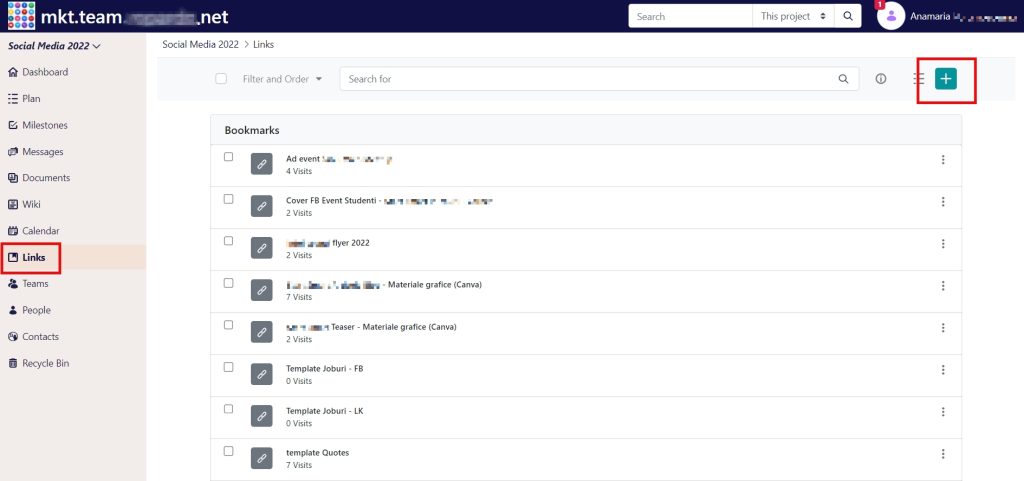
Modified: 15th Dec 2022 @ 12:35 pm
