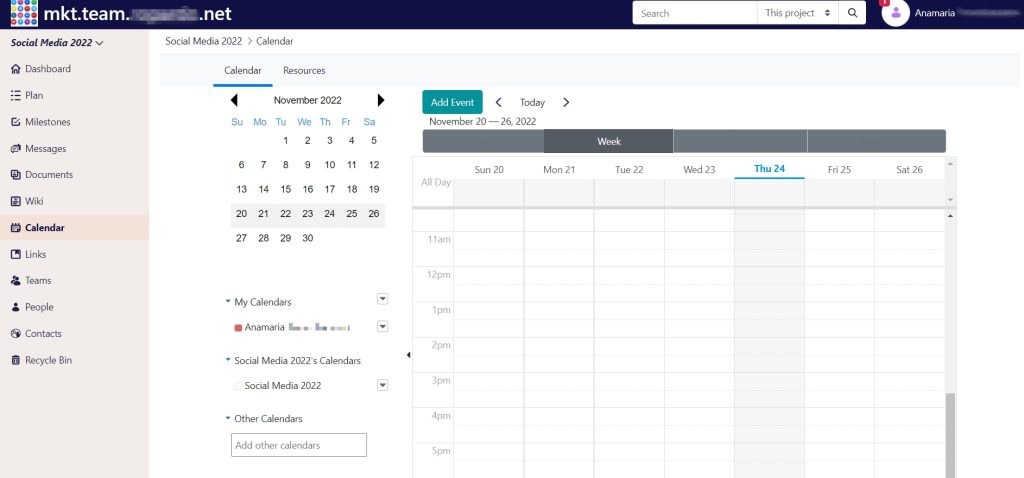- User Guide
- Calendar
Calendar
The Calendar is a useful feature for keeping track of upcoming events. Besides viewing your schedule, you can add other calendars (perhaps from other projects) and receive notifications.
The current month is selected by default. You can change the date range between day, week, and month or you can navigate through the calendar view using the arrows. The Today button brings you back to the current date.
Here’s an overview of the Calendar feature in TeamSpace.
How to add a new event?
To add a new event to your calendar, click Add Event. Next, give your event a title and choose the date and time, and add a description. The Privacy settings allow you to make the event public or invitation-based. You can add people that are part of the project’s team or outside your team.
Next, choose a reminder, so you’ll never miss out on your events. Add a tag or select from the existing ones. For the related Assets, you can choose to add various entries, such as content, a wiki page, a publication, a basic document, etc. Click Publish to add your event.
Modified: 15th Dec 2022 @ 12:25 pm