- Essential Features Guide
- External User’s
External User’s
Imagine you are an external user who has just received an email invitation to join Team Space. Here’s what you should expect and the benefits of creating an account:
STEPS TO ACTIVATE YOUR ACCOUNT:
- Follow the Link: Click on the link provided in the email to begin the activation process.
- Fill in Your Details: Complete the activation form by entering your first and last name.
- Activate Your Account: Click the “Activate” button or use the “Activate with Google Account” option for quick authentication.
Find detailed steps here.
Story and Benefits
Jane’s Collaboration Journey
Jane works for a supplier company that collaborates with multiple clients on various projects. One day, she receives an email inviting her to join Team Space. Initially, Jane is hesitant, wondering if creating yet another account is worth the effort. However, as she reads through the email, she realizes the potential benefits:
- Efficient Collaboration: Jane will be able to seamlessly work with her clients on shared documents and project plans within Team Space, ensuring everyone is on the same page.
- Controlled Access: Jane appreciates that she will have access only to the resources and information relevant to her projects, ensuring data security.
- Streamlined Communication: By having all communication and document exchanges centralized in one platform, Jane can avoid the chaos of scattered emails and messages.
 With these advantages in mind, Jane decides to follow the simple steps outlined in the email:
With these advantages in mind, Jane decides to follow the simple steps outlined in the email:
- She clicks on the activation link.
- Fills in her first and last name in the form.
- Clicks the “Activate” button to complete her registration.
In no time, Jane’s account is activated, and she gains access to the portal. Now, she can collaborate more efficiently with her clients, manage tasks and documents effectively, and stay updated with all project-related communications.
Simplified Process for External Users
This streamlined process makes it easy for external users like Jane to join Team Space, enhancing collaboration and ensuring that all team members, whether internal or external, can work together efficiently on shared projects and teams.
By creating your account, you can enjoy the same benefits and contribute to a more organized and productive collaborative environment within Team Space.
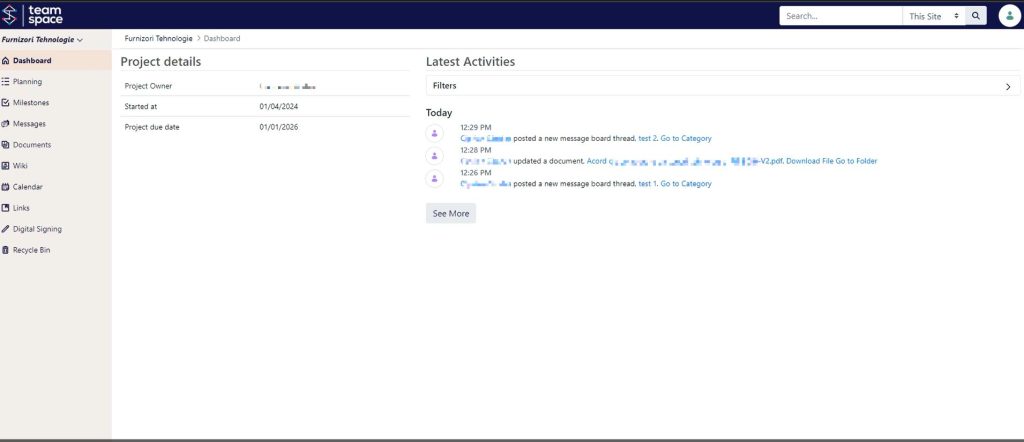
Modified: 5th Jul 2024 @ 7:31 am
