Team Space Concept
Introduction to Team Space
Team Space is a versatile collaboration platform designed to streamline project management, enhance communication, and integrate various tools for efficient team coordination. It provides a structured digital environment where organizations can manage projects, templates, user roles, and security settings, ensuring a cohesive and secure workspace for all members. The platform offers a range of features from project management to CRM and eCommerce modules, making it a comprehensive solution for diverse organizational needs.
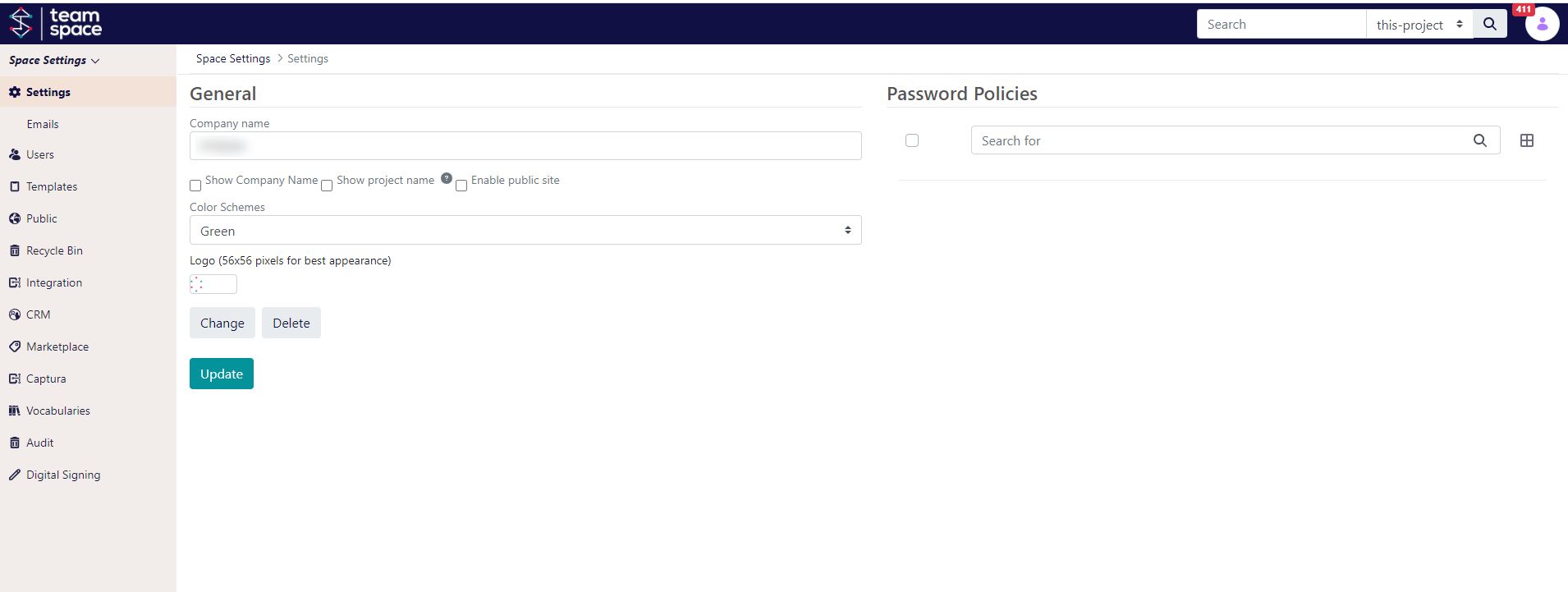
Space Settings
1. Organization / Owner Space
In the Team Space, the Organization or Owner Space is the central hub for configuring settings and managing various aspects of the digital workspace. The settings available to the owner include:
- General Settings:
- Space Name and Logo: Customize the name and logo of your Team Space to reflect your organization’s branding.
- Public Website: Option to enable or disable the public accessibility of the space.
- Security:
- Password Policy: Define the password policies for users to ensure robust security.
- Login Options: Enable or disable login options via Google or Facebook for user convenience.
- Email Templates:
- Manage templates for automatic notifications, comments, and password management (e.g., new user invitations, password resets). This ensures consistent communication and branding in all automated emails.
- Example: The password change notification template includes placeholders for personalization, such as
[$PORTAL_URL$]and[$REMOTE_ADDRESS$], to provide users with relevant information.
- User Management:
- Invite Users: Add and manage users who can access the Team Space.
- Space Roles: Define specific roles for project management and other activities to control access and permissions.
- Template Management:
- Document Templates: Standardize documents across the organization.
- Project Management Templates: Ensure consistency in project planning and execution.
- Task and Folder Templates: Simplify task creation and organization.
- Team Space Management:
- Recycle Bin: Manage deleted items and restore them if necessary.
- Vocabularies: Enhance specific usage lists (e.g., eCommerce, Wiki, Task Status) to tailor the platform to your needs.
- Audit:
- Access and review all events and actions within the Team Space through a dedicated auditing application. This ensures transparency and accountability.
- Digital Signature:
- Integrate with digital signature solutions like DocuSign to streamline document signing processes within the Team Space.
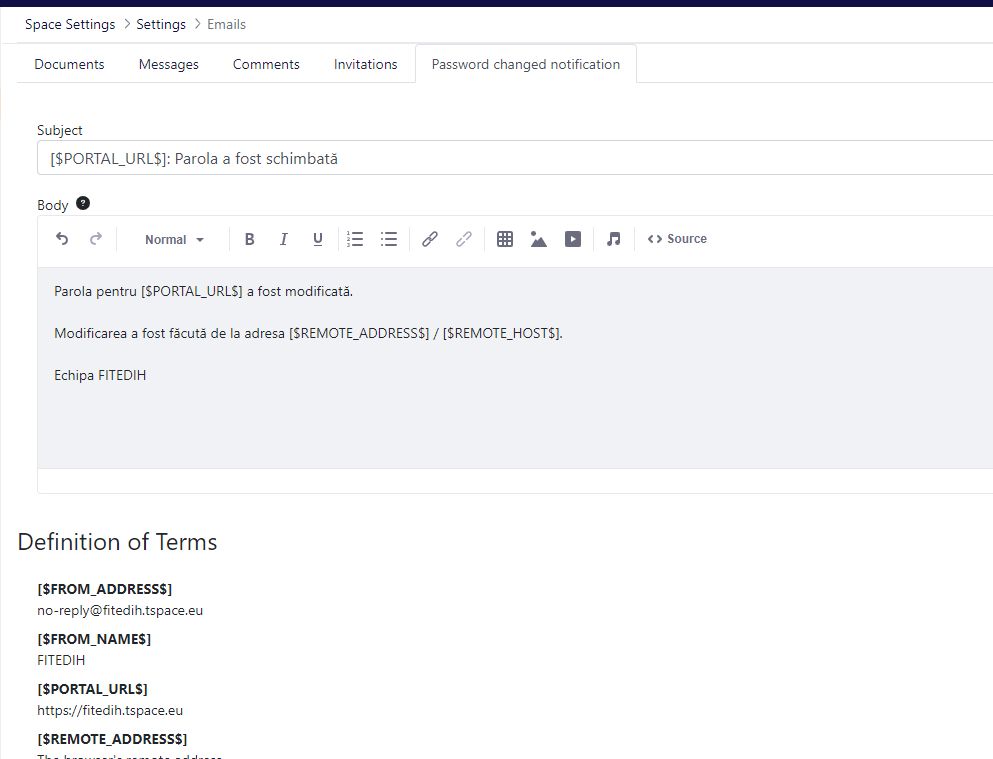
2. Project Management within Team Space
Within the Team Space, the owner can define multiple projects, each with its specific set of activities and settings. Project-based activities will be detailed in a separate documentation section.
3. Applications Accessible at Space Level
Depending on user roles, the following applications can be accessed within the Team Space:
- CRM: Manage customer relationships and interactions efficiently.
- Marketplace: Utilize the eCommerce module to manage online sales and transactions.
By leveraging these settings and features, organizations can create a well-structured, secure, and efficient collaboration environment, tailored to their specific needs.
