Comments and Messages
In Team Space, users can collaborate on various assets such as tasks, documents, and folders. This collaboration is facilitated through two primary mechanisms: Comments and Messages. Understanding the distinction between these two forms of communication is essential for effective collaboration.
Comments
Purpose: Comments are designed for quick, contextual communication directly related to a specific asset. They are used to provide feedback, ask questions, or discuss details about a task, document, or any other asset.
Features:
- Inline Feedback: Comments are displayed inline with the asset, making it easy to reference the exact part of the task or document being discussed.
- Notifications: Users can be notified of new comments to stay updated on discussions. Users can subscribe or unsubscribe to notifications for specific assets.
- Real-time Collaboration: Comments are immediately visible to all users who have access to the asset, allowing for real-time feedback and discussion.
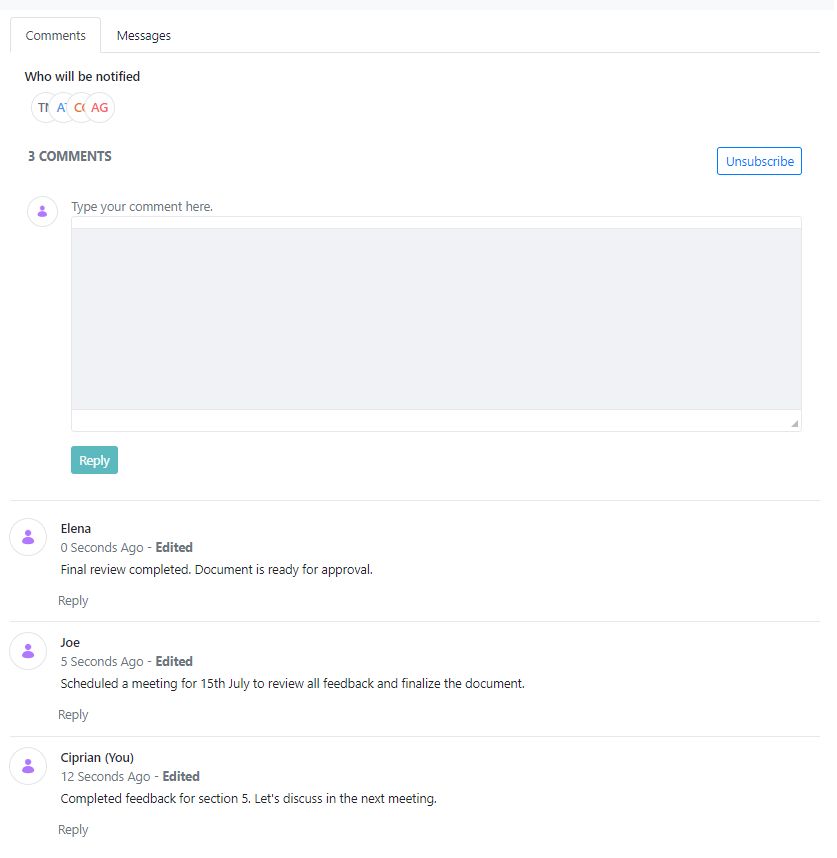
Usage Scenario: A team member provides feedback on a draft document. Other team members can reply to the comment thread, discuss changes, and make necessary updates.
Comments Section:
- User: Elena
- Comment: Final review completed. Document is ready for approval.
- Date: 0 Seconds Ago
- User: Joe
- Comment: Scheduled a meeting for 15th July to review all feedback and finalize the document.
- Date: 5 Seconds Ago
- User: Ciprian (You)
- Comment: Completed feedback for section 5. Let’s discuss in the next meeting.
- Date: 12 Seconds Ago
Messages
Purpose: Messages in Team Space function similarly to emails and are intended for more formal and detailed communication. They can be used to send updates, request information, or coordinate activities among team members.
Features:
- Subject and Body: Messages have a title (subject) and a detailed body, allowing users to provide comprehensive information.
- Notifications: Recipients are notified of new messages and can reply, creating a threaded conversation.
- Attachments: Users can attach files to messages, making it easier to share documents and other resources.
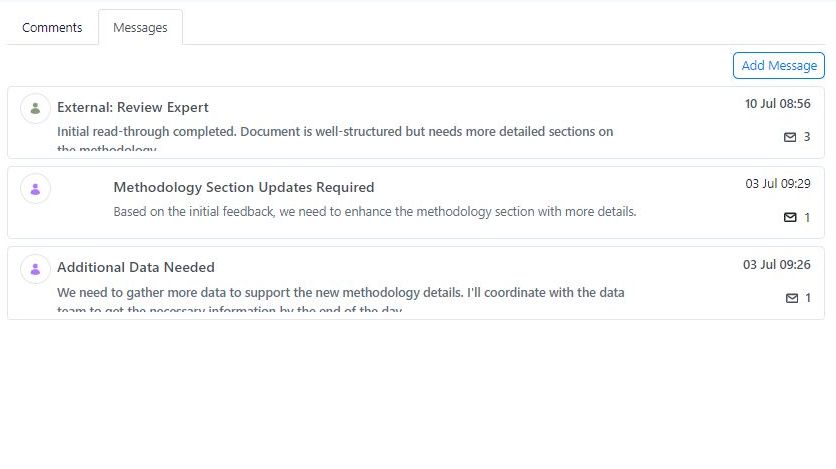
Usage Scenario: A project manager sends a detailed message outlining the requirements for a new task. Team members can reply to the message with their input, questions, or updates.
Messages Section:
- User: External: Review Expert
- Message: Initial read-through completed. Document is well-structured but needs more detailed sections on the methodology.
- Date: 10 July 08:56
- Comments: 3
- User: Project Manager
- Title: Methodology Section Updates Required
- Message: Based on the initial feedback, we need to enhance the methodology section with more details.
- Date: 03 July 09:29
- Comments: 1
- User: Team Member
- Title: Additional Data Needed
- Message: We need to gather more data to support the new methodology details. I’ll coordinate with the data team to get the necessary information by the end of the day.
- Date: 03 July 09:26
- Comments: 1
Summary
Comments vs. Messages:
- Comments: Best for quick, inline discussions related to specific assets. Ideal for real-time feedback and collaborative discussions.
- Messages: Suitable for formal, detailed communication. Functions like an email with a subject and body, supporting comprehensive information sharing and coordination.
By utilizing both Comments and Messages, users in Team Space can effectively collaborate and manage their tasks, documents, and other resources, ensuring clear communication and efficient workflow management.
