- Essential Features Guide
- Account Activation
Account Activation
The user will receive an email inviting them to join Team Space. To activate their account, they must:
- Follow the link in the email.
- Fill in their first and last name in the activation form.
- Click the “Activate” button or “Activate with Google Account” for quick authentication.
After completing these steps, the user will activate their account and be able to access the portal.
This flow simplifies the process of adding and managing external users, facilitating efficient collaboration within Team Space projects and teams.
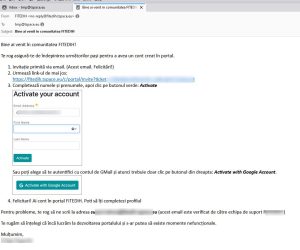 Account Activation Invitation Email
Account Activation Invitation Email
Modified: 26th Jul 2024 @ 7:14 am

