- CRM
- Person Contact
Person Contact
Contacts
Contacts hold detailed client information and are used when creating deals. You will see a list of all contacts, which includes basic customer information. Use the search bar to find a contact by name, phone number, or email.
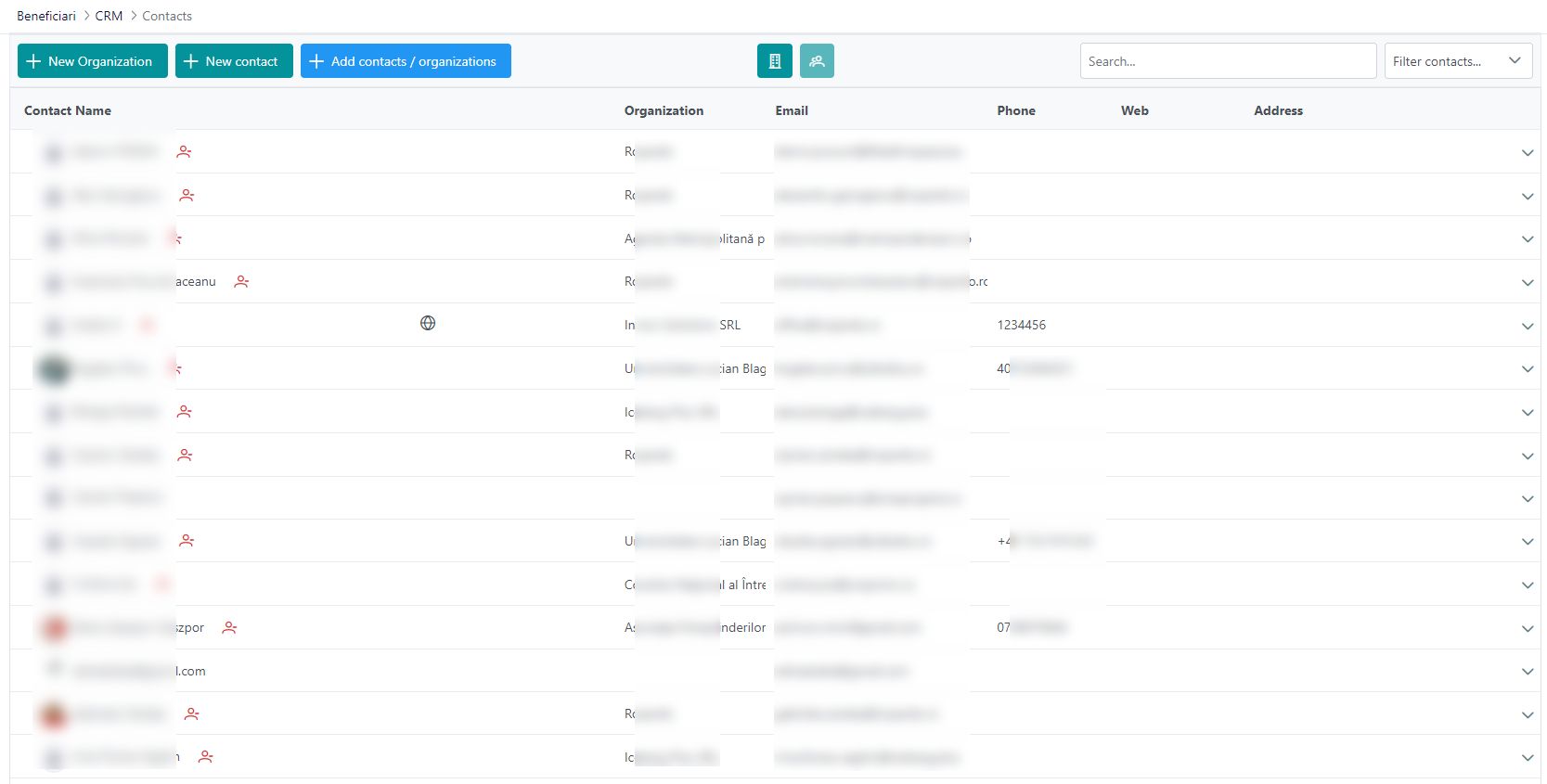
How to work with contacts
Click the Create button to add a new contact.
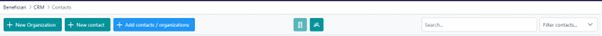
The contact form comprises several sections for storing detailed client information, with a timeline displaying the connection to other CRM elements.
Add a new contact to CRM
By default, creating a contact only requires filling in the first name, but it’s advisable to include the last name to avoid confusion.
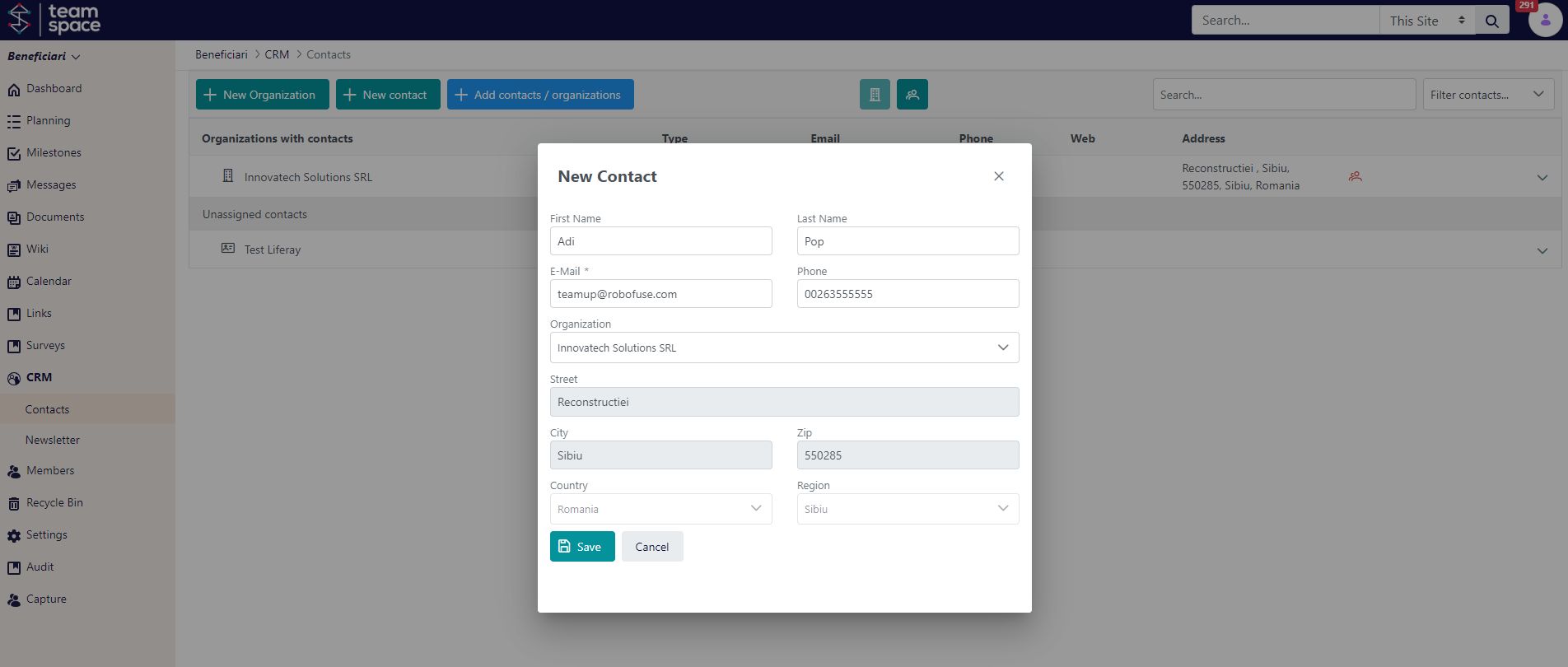
Modified: 22nd Jul 2024 @ 12:07 pm
