Task Management
Overview
Task management is a crucial component of project management in Team Space. This guide provides detailed information on managing tasks using the Task Form and Task Read Mode in Team Space. It explains how to create, edit, and manage tasks, as well as how to use comments and messages for collaboration.
Task Form
The Task Form is used to create and manage tasks in Team Space. Below is a detailed explanation of the fields and functions available in the Task Form.
Fields and Functions
- Location: Specifies where the task is located within the project structure.
- From Template: Allows selecting a template to create a task.
- Type: Specifies the type of task (e.g., Subtask, Activity, To Do).
- Name: The name of the task.
- Status: Indicates the current status of the task (e.g., Open, In Progress, Completed).
- Short Description: A brief description of the task.
- Assigned User: The user responsible for the task. You can assign the task to yourself using the “Assign to me” link.
- Start Date: The date when the task starts.
- Due Date: The deadline for completing the task.
- End Date: The date when the task is expected to end.
- Details: A rich text editor for adding detailed information about the task.
- Calendar Event: Option to add the task as a calendar event.
- Milestone: Option to mark the task as a milestone.
- Who will be notified: Specifies the users who will receive notifications about the task.
- Privacy and Sharing: Manages access and sharing settings for the task. Refer to Access and Notifications for more details.
Task Read Mode
Once a task is created, the Task Read Mode provides an interface for viewing and managing the task.
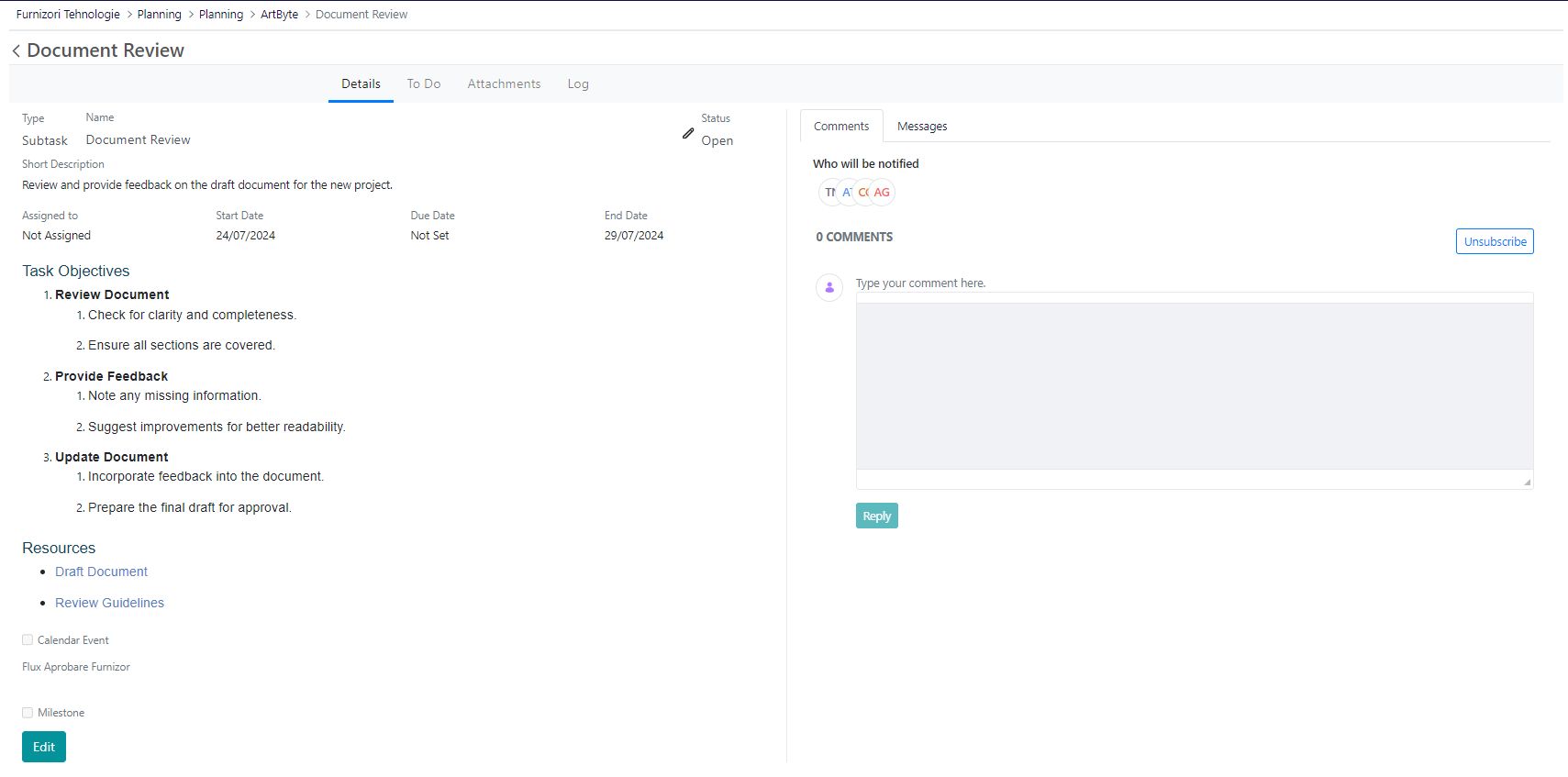
Details Page
- Type and Name: Displays the type and name of the task.
- Short Description: Shows the brief description of the task.
- Assigned User: Indicates the user responsible for the task.
- Start Date, Due Date, End Date: Displays the relevant dates.
- Task Objectives: Lists the objectives and steps to complete the task.
- Resources: Provides links to related documents and guidelines.
- Comments and Messages: Allows users to add and check comments and messages. For more details, refer to Collaboration: Comments and Messages.
- Status: Provides an option for inline editing of the task status.
To Do Page
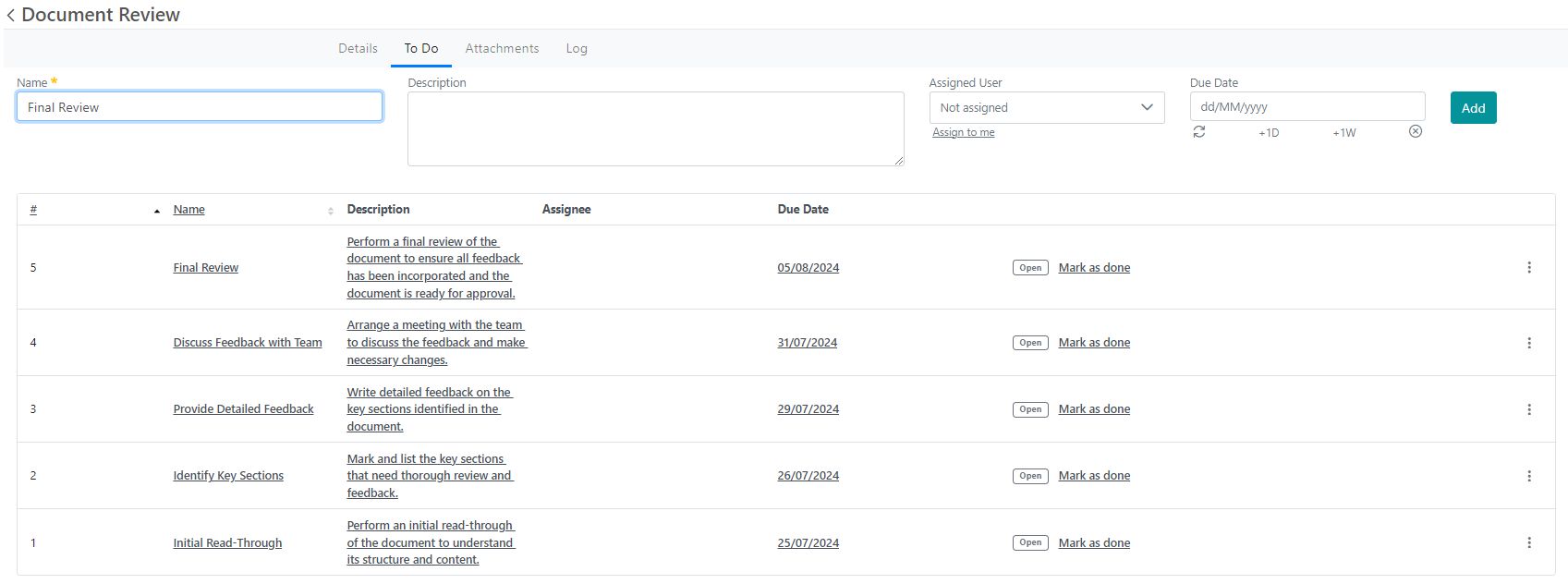
- Name: The name of the to-do item.
- Description: A brief description of the to-do item.
- Assigned User: The user responsible for the to-do item.
- Due Date: The deadline for completing the to-do item.
- Add To Do: Allows adding new to-do items for better task organization.
Attachments Page
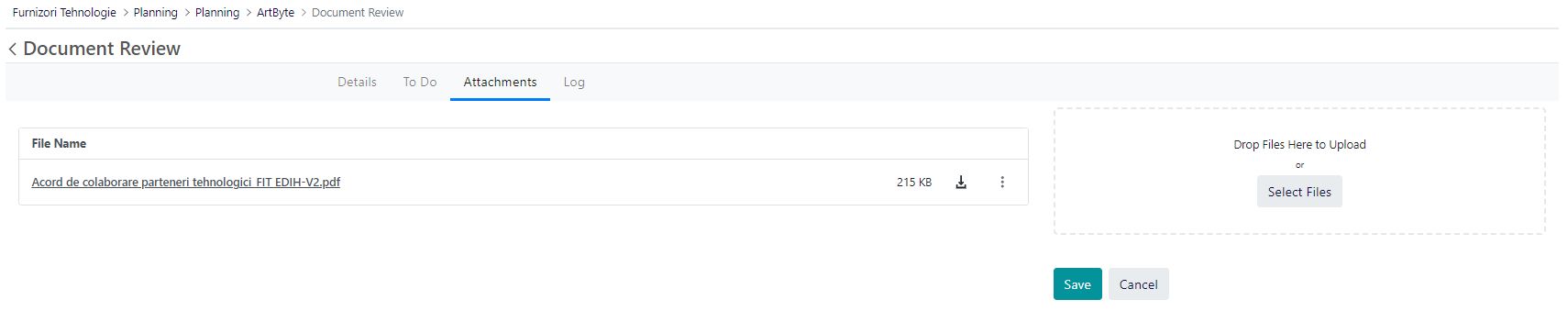
- File Name: Lists the attached files.
- Upload Files: Allows uploading new files by dragging them or selecting them from your computer.
- Manage Attachments: Provides options to get a share link or open attachments.
Log Page
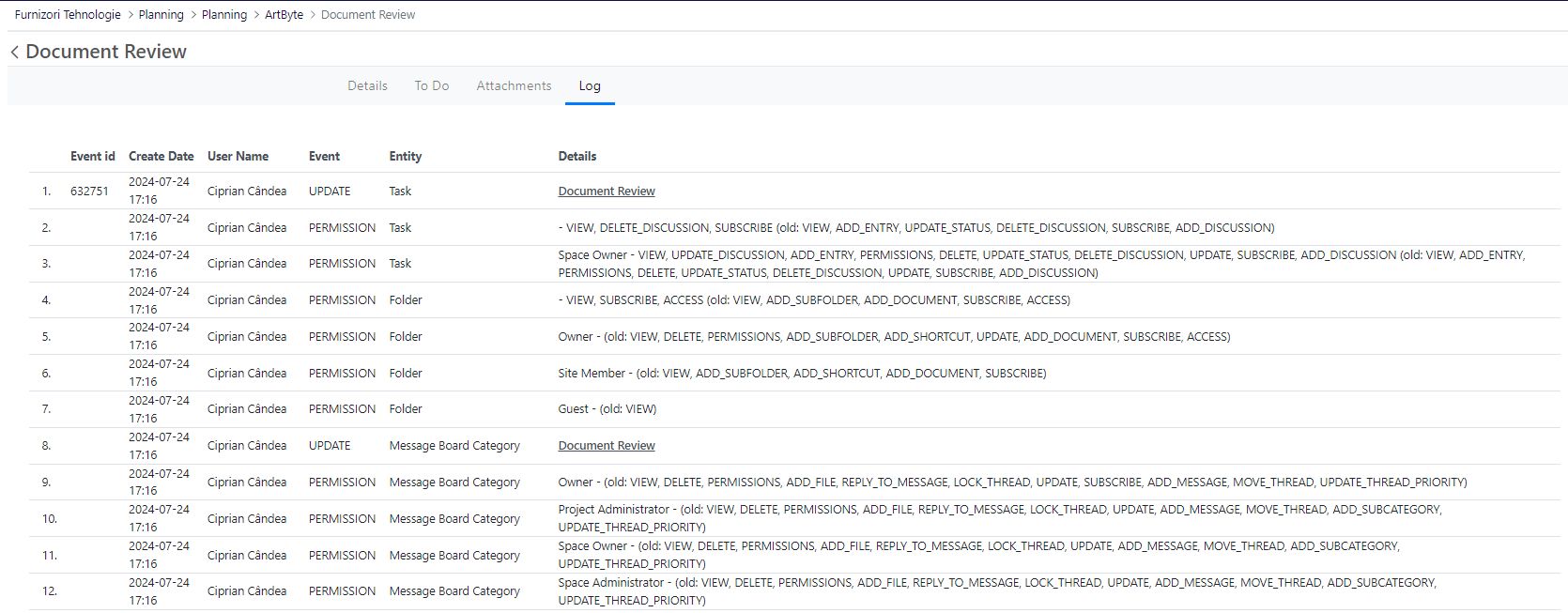
- Log: Presents all the operations executed within the task. This page is visible to project managers for tracking task progress and changes.
Conclusion
Effective task management in Team Space involves creating detailed tasks, assigning responsibilities, and collaborating using comments and messages. The Task Form and Task Read Mode provide comprehensive tools for managing tasks efficiently, ensuring that projects are completed on time and with the required quality.
