- Teams and Members
- Add Teams
Add Teams
Even if you create a new space in Team Space you can also create different teams inside your project.
How to create a new team?
All you have to do is to choose your project, go to the main menu, and click on Teams. Next, click on the + sign on the right corner of the screen. Then, give your new team a name and add a short description. You can add users associated with a certain already created group. Click on the Associated user group, choose the group and the group’s members will be automatically added to the team. Or you can add users from your list of participants in your project. Click Save.
After you have added a new team, you must know that you can update and edit the name and the description, set the permissions (who can see and /or edit the team), and even delete the team. Just click on the three dots and choose what you want to do next.
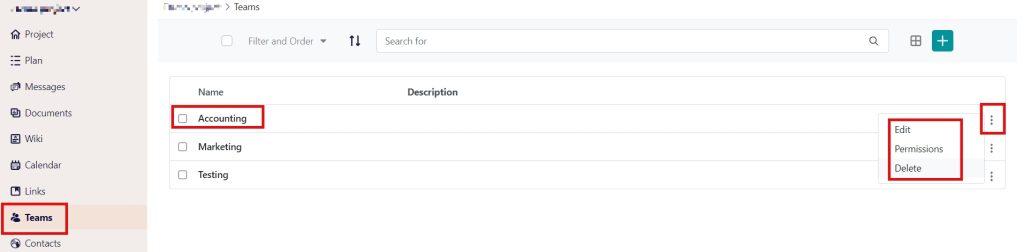
Modified: 26th Jul 2024 @ 7:07 am
